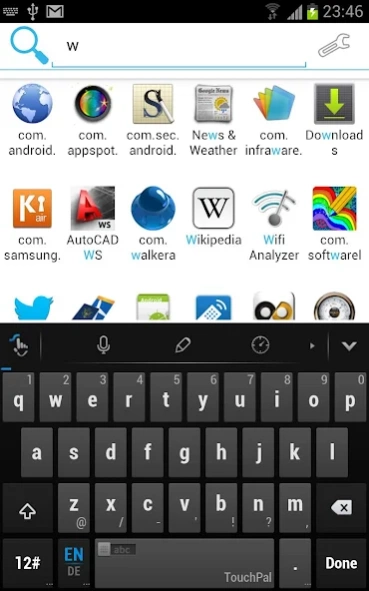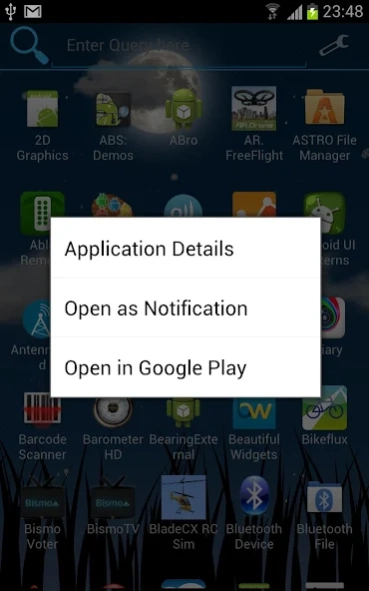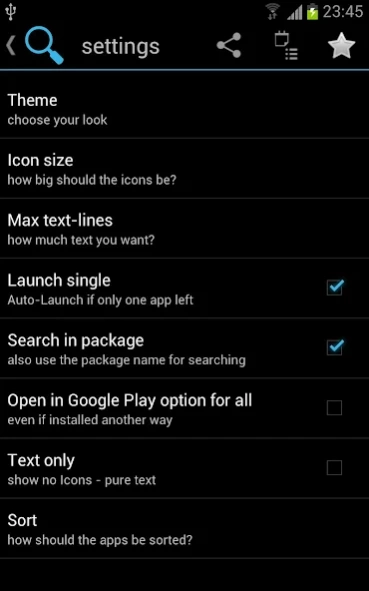FAST App Search Tool 6.7
Free Version
Publisher Description
FAST App Search Tool - Launch Applications fast and for free with a small App that needs no permission!
Find and Launch Applications fast and for free with a small App that needs not a single permission!
Just type in a fraction of the name of the App you want to launch - most of the time 3 chars are enough.
If you have an Device with Jelly-Bean or newer you can use the Google Now gesture to open this app.
The app is smaller than 70kb
FAST is an recursive acronym for FAST App Search Tool
You can choose between 3 Themes:
#1 dark
#2 light
#3 transparent ( try this with some Live Wallpaper :)
A single click launches the App - a long click gives you 3 Options:
#1 Go to the App details
#2 Open the App in Google Play
#3 Open the App as a Notification for FAST access at a later time
The App is GPLv3 - you can find the source on GitHub: https://github.com/ligi/FAST
Big thanks to http://github.com/jfreax for his contributions!
Tags ( sorry but otherwise this tool is hard to find ;):
opensource launcher search apps free easy simple fast small GPL github super ultra uber mega speed launching applications notification appsearch app-search quick productivity launch time saving power user java github open source home replacement
About FAST App Search Tool
FAST App Search Tool is a free app for Android published in the System Maintenance list of apps, part of System Utilities.
The company that develops FAST App Search Tool is ligi. The latest version released by its developer is 6.7. This app was rated by 1 users of our site and has an average rating of 3.0.
To install FAST App Search Tool on your Android device, just click the green Continue To App button above to start the installation process. The app is listed on our website since 2017-09-14 and was downloaded 24 times. We have already checked if the download link is safe, however for your own protection we recommend that you scan the downloaded app with your antivirus. Your antivirus may detect the FAST App Search Tool as malware as malware if the download link to org.ligi.fast is broken.
How to install FAST App Search Tool on your Android device:
- Click on the Continue To App button on our website. This will redirect you to Google Play.
- Once the FAST App Search Tool is shown in the Google Play listing of your Android device, you can start its download and installation. Tap on the Install button located below the search bar and to the right of the app icon.
- A pop-up window with the permissions required by FAST App Search Tool will be shown. Click on Accept to continue the process.
- FAST App Search Tool will be downloaded onto your device, displaying a progress. Once the download completes, the installation will start and you'll get a notification after the installation is finished.